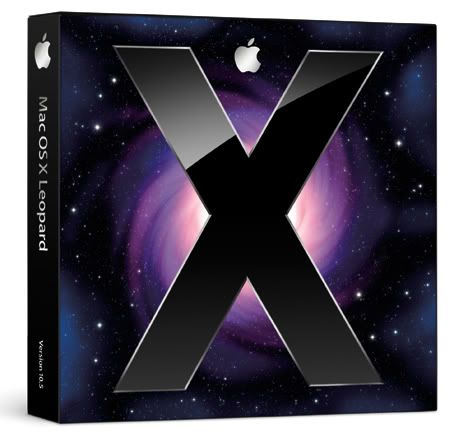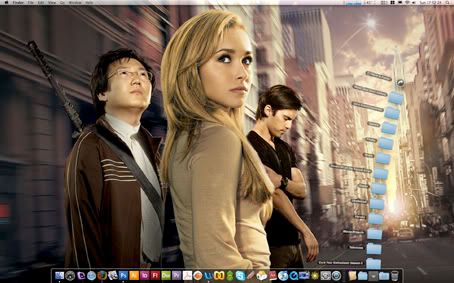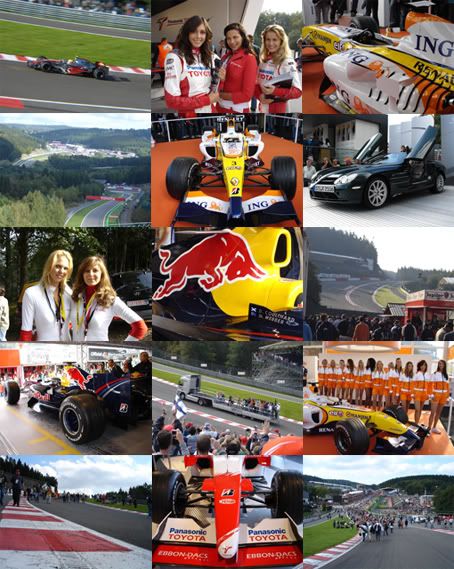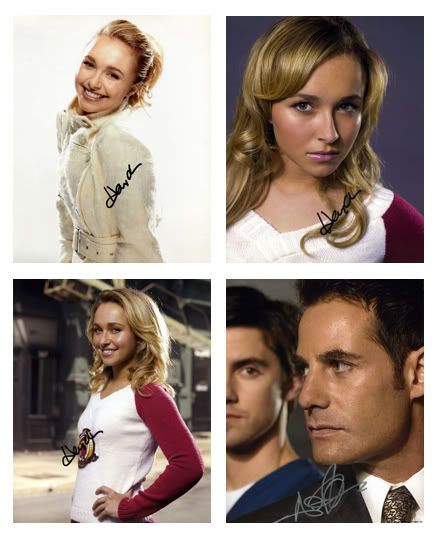Now that the iPhone is heading to Europe on November 9th (only on the O2 network), I am now debating whether to get the highly desirable mobile device or get the new iPods. As I previously posted here, Apple release a whole range of new music players for 2007 with the even-so thin iPod Nano, the iPod Classic (based on the fifth generation iPods) and the wonderful touch-interface iPod Touch.
Personally I like the iPhone as it features more applications like Google Maps, Weather, Stocks and Mail. All of these modes are unavailable on the iPod Touch but with the UK price of the iPhone valued at £269 – not including the cheapest tariff at £35 per month – it is difficult to justify if I need this Apple product at all.
For the same price, I can go for the bigger capacity (16 GB) iPod Touch but without the functions on the iPhone. Can I live with the fact it can’t make phone calls or the ability to send and receive messages? But interestingly, I read on the Internet you can ‘modify’ the touch-based music player to have these features anyway…
Nevertheless, I had the opportunity to test out the iPod Touch at my local Apple Store to see if it lives up to Steve Job’s hype as the ‘best iPod from Apple’. After playing with the device for around an hour I must admit it’s pretty impressive.
First off, the screen looks gorgeous. Crystal clear display that also scratch proof. Watching movies and flicking though a selection of digital photos feels great and you certainly feel amazed by the detail this glossy screen can show.
Another impressive feature is how thin it looks. Apple fitted a Flash-based Hard Drive to keep it slim (and also to improve battery life) so when you pick it up, it feels nice and comfortable in your hand. It is significantly thinner than the iPhone but it would have been better if was more than 16 gigabytes… Still, the improvements of Flash drives over time mean we will get a bigger capacity iPod Touch eventually.
I really like the touch screen element as its highly responsive and accurate. The interface is well designed and you can just select the different options just by lightly pressing the screen to access the features like music, photos and videos.
Speaking of functions, the music mode is essentially a great-looking iTunes music player. If you rotate the iPod Touch to one side, you get Cover Flow. By flicking your finger across the screen, you can browser through your music collection in a style of a jukebox. When you found a particular album you want to listen to, press it and you are given a selection of tracks that are featured on that album. Highlight the track you want to listen to and it plays!
You can also view your music in a list format under artists or album if you choose to wish. To browser your tracks list, just move your finger up or down on the screen.
In Photo mode, you can browser through your selection of digital photos similar to iPhoto on the Mac, but with an element of touching! I like the idea of ‘pinching’ the screen to zoom in as its fun and interactive. In addition, it’s clever that you can rotate the images to landscape or portrait position just by turning the iPod Touch from side to side.
As for playing videos, the moving images look pretty good and you can even change the screen ratio just by taping the display.
So far the iPod Touch is living up to its hype with positive reviews, but sadly the online features such as Safari (the web browser), YouTube application and iTunes Wi-Fi Store means I have to admit it doesn’t get the full appreciation it deserves.
Even though it uses Wi-Fi, the online mode is incredibly slow, which is surprising to say the least – perhaps the Apple Store’s bandwidth was quite sluggish as many people were playing on the desktop computers in the shop?
Whatever the true reason, you are not that impressed by how slow it can open a web page or access YouTube videos. It took around 30 seconds to render a web page (not good) but at least it doesn’t contain any errors. Once it is done, you can tap the screen to zoom in, meaning you can read the text more clearly. You can even rotate the iPod Touch to display the web page in a landscape position.
If you want to type in a web address, a virtual keyboard appears. It looks uncanny to Animal Crossing: Wild World on the Nintendo DS! Pressing the individual letters is quite tricky at first but with more practice, you can type out web addresses or messages faster.
To access YouTube video clips, you will need to use the virtual keyboard to search. To do this, just highlight the search bar, input your text and press enter. Then you have to wait for a short while (around 30 seconds) for it to be processed before displaying a selection of video clips available on YouTube. Then highlight the clip you want to see and it plays. It streams the clips quite fine but the visual quality is not that great…
As for iTunes Wi-Fi Store, this was also slow to access. Perhaps if the wireless Internet connection was less clogged up with bandwidth traffic, this and the other online modes will be faster? Whatever, it is still annoying to wait for the screen to load before making you purchase for new music tracks.
That said, the iPod Touch is still an excellent music player and the touch interface works well. But you are left feeling frustrated by its slow online capabilities, its high price (£199 for the 8 GB model and £269 for the 16 GB version) and short battery life. But when you consider how beautiful it looks and what it can do despite it flaws, you can’t say no can you?
But ironically, I am favouring towards the iPod Nano and iPod Classic. Sure, it doesn’t have the slick touch-screen but these two models are an improvement over the previous generation iPods.
Initially I was quite critical towards the iPod Nano as I thought it looked horrible in its pastel colours and obese shape. But when you see the product in real life, it actually looks good! The images you see on the Internet do not give a full representation in how small and thin it really is. The pastel colours are very nice though I prefer the black one. As for the screen, it is incredibly sharp despite the small size. You can even watch video clips on it, but you may have to re-adjust your eyes after squinting over a moving image for a while…
As for the re-branded fifth generation iPod named as ‘Classic’, the music player feels ever so familiar. It has the scroll wheel, a display and a large Hard Drive (now up to 160 GB!) to store all your music, pictures and videos. Only two colours are available which are silver and black. I don’t know why Apple called it ‘Classic’ as the original white colour is not present… Personally, the silver version of the iPod Classic looks nasty but not so when in black!
With 160-gigabyte Hard Drive, this is the biggest data capacity Apple has done for the popular MP3 player. And it is not even that thick when viewed from the side! For only £229, this iPod is exceedingly good value.
Both the Nano and Classic has a new interface with Cover Flow for browsing your music collection. But it feels really sluggish at displaying the album/singles covers compare to the silky-smooth iPod Touch. Other than that, both iPods are a major improvement over its previous generations with a better screen and battery life.
And yet I am still deciding whether the iPhone is ideal for me. November 9 is the official release date when the O2-exclusive mobile phone is available on the market. But for the price you’re paying to use this glamorous electronic is a bit much in my opinion (£269 + £35 per month). I might go for the 16 GB iPod Touch in the end… or possibly the 160 GB iPod Classic. Damn it!